This website uses cookies so that we can provide you with the best user experience possible. Cookie information is stored in your browser and performs functions such as recognising you when you return to our website and helping our team to understand which sections of the website you find most interesting and useful.
ParentApps
The School App is our main way of communication, so it is really important that you have the App downloaded and you have your notifications turned on. We are a paperless school, so all information including letters and consent forms (which can be digitally signed), will be sent out via the App.
To get started, you will be sent an App activation text message – you will need to follow the instructions on the message to download the App.
If you have more than one child at school, they will all be under the same account. If you would like to add additional family members onto the App, you can do this once your App is up and running under ‘additional contacts’.
If you need any help navigating your way round the App, please visit The School Office at anytime – we are always happy to help.
Click here for Parent App frequently asked questions.