This website uses cookies so that we can provide you with the best user experience possible. Cookie information is stored in your browser and performs functions such as recognising you when you return to our website and helping our team to understand which sections of the website you find most interesting and useful.
Hello and welcome to Ryelands Primary and Nursery School’s Online Safety page for parents!
The world of technology moves at such a rapid pace that, at times, keeping on top of developments and apps can feel like an incredibly difficult task. Online Safety is taught as a crucial part of our computing curriculum every year at Ryelands. However, as many children access the internet at home in their down time, it is vital that all of our pupils develop safe and healthy online habits at home, also.
On this page, please find practical advice on how to help your child to make safe choices online. It will be updated to reflect the online safety issues that our pupils encounter.
For more detailed information about how Online Safety is taught in school, please find our Online Safety Policy in the ‘Non-Curriculum Policies’ section of our website.
Article: Early warnings: how to spot when your child needs emotional help (Parent Zone)
Article: Parents need the tools to support their child’s mental health (Parent Zone)
Click on the links below for Online Safety help and information videos for parents:
Cyberbullying Help for Parents- Skip to 38:30s
Protecting Personal Information for Parents- Skip to 11:20s
Ollee
Ollee is a pioneering technology which provides your child with a digital friend who’s full of advice on all things mental health.
SafeToNet App
https://register.safetonet.com/covid
Vodafone Digital Parenting Guide Orange Family Screen Time Guide
Be Kind Online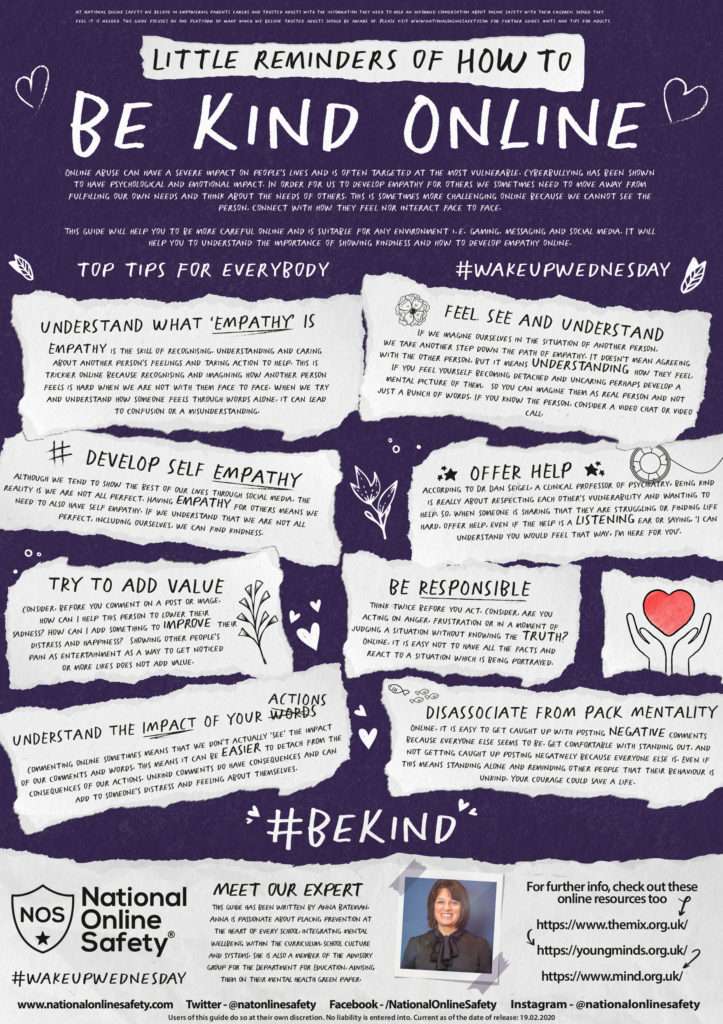
Tik Tok, Fortnite and other games and social media
According to official age ratings and guidance, all primary school age children are too young to use social media sites or play games, such as Fortnite (the games guidelines stipulate children over age 12 only).
Our policy and advice is to follow the games age rating and not allow your child to access these social media platforms and games.
Despite the age guidelines, we are aware that many of our pupils do access these platforms online. This has caused numerous conflicts between friends and have caused unhappiness amongst our pupils. This is evidence that our pupils really are too young to use these platforms maturely and safely, and is why we do not support the use of these platforms.
However, if your child does access these platforms, please follow the advice below to help keep your child safe.
- Ensure that your child only plays when a responsible adult is in the same room supervising.
- Ensure that your child only plays and interacts with friends which they already know in real life.
- Ensure that your child balances the time they spend on these platforms with exercise, fresh air, reading and face-to-face communication with family (no more than 1-2 hours a day- please see our screen time advice above).
- Explain to your child that all of their online communications cannot be truly deleted and make up part of their digital footprint– so being respectful and appropriate is vitally important.
- Ensure that your child cannot make in-game purchases without your supervision.
- Explain to your child that if they read, or hear, something upsetting, they are to immediately log off and tell a trusted adult.
- Reinforce to your child that they must keep their personal information secret (their real name, their image in photographs, their address, their school, their age, their contact details).
For more information on how to help your child to be safe in the online world, please follow the below links: